 Copyright © Michael Richmond.
This work is licensed under a Creative Commons License.
Copyright © Michael Richmond.
This work is licensed under a Creative Commons License.
Observations of Lictoria: Mar 27, 2002 EST
Last night (Mar 27, 2002 EST),
several of us took CCD images of the asteroid 1107 Lictoria
with the RIT Observatory's 10-inch telescope.
We used no filter, because the Moon was shining so brightly
that we couldn't pick out the asteroid in pictures taken with
the V-band filter
(removing the filter made the asteroid brighter, but the
background sky brighter, too, which probably didn't help in the end ...).
Each image was 15 seconds long, and we took five sets of 20:
image names EST start filter exptime
--------------------------------------------------
1107a 10:03:40 PM none 15 1107a.001, 1107a.002, etc.
1107b 10:25:50 none 15
1107c 10:45:40 none 15
1107d 11:09:00 none 15
1107e 11:29:30 none 15
Here's one sample image:
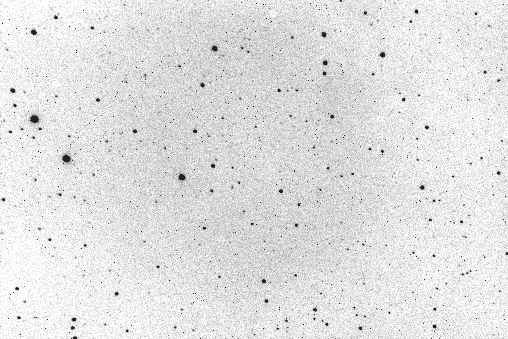
You can find copies of all the images at
http://spiff.rit.edu/classes/phys559/lectures/mar27_2002/
Each image has a name like 1107a.001.fit;
so the full URL to an individual image would look like:
http://spiff.rit.edu/classes/phys559/lectures/mar27_2002/1107a.001.fit
Beware: these files are in a format called
FITS,
which ordinary browsers and text editors will interpret as
a mess of binary data.
Your job today:
- Take a subset of the images (I will assign them).
- Use the
Sky Image Processor (SIP)
tool to open your images.
- Use the Show FITS header option to determine the
time when each of your exposures started.
The time recorded is EST.
- Convert each time to UT.
- Convert each time to Julian Date.
The full JD will look something like this: 2,452,361.51467.
Record the a value which is
truncated JD = JD - 2,452,000
and keep 4 digits after the decimal place. So, your values
should look something like 361.5147.
At this point, turn to the person sitting next to you.
If he's behind you, help him until he catches up.
- Load the first image in your subset and display it.
Modify the display parameters to show faint details;
the Automatic Image Adjustment is pretty good.
Make the image show black stars on a white background
("negative" display).
Print a hardcopy once it looks good.
- Use
JPL Horizons
ephemeris
to make a table showing the position of the asteroid 1107 Lictoria
last night, between 9 PM and midnight EST.
Print out the table.
- Use
Aladin
to generate a finding chart for the field. Choose the position
of the asteroid at 11:00 PM. If you can zoom back to 2/3, so that
the window shows a larger portion of the sky, do so.
Print it out.
- Now, the fun part. Try to figure out the orientation of the
CCD image. You may need to rotate or flip the chart to match it.
You may even need to look through the back of the paper.
At this point, turn to the person sitting next to you.
If he's behind you, help him until he catches up.
- Try to find the asteroid. It may help to do this:
- Leave your image displayed on the screen via SIP.
- Open another browser window, start up another SIP process,
and load an image from another sequence.
That is, pick 1107e.001 if your group is "a", "b", or "c",
and choose 1107a.001 if your group is "d" or "e".
The key is to pick an image taken at least an hour
before or after your group's images.
- Display the other image, arranging the contrast, etc.,
so that it looks similar to your own image.
- Try to move the two windows so that the two different
images overlap on the screen. Toggle back and forth
between the images, shifing them relative to each other
so that the stars on one image align with those of the other.
This is called blinking. Look for an object which moves.
- Once you have found the asteroid, use the Analyze
menu item to select
Determine Centroid or Instrumental Magnitude....
Follow the instructions on the
SIP Photometry page
to determine the instrumental magnitudes of three objects
in the image:
- the asteroid ("A")
- a bright star close to it ("B")
- a faint star, similar to the asteroid, also nearby ("C")
I will point out the stars "B" and "C" you should use.
Choose an aperture box which is 7 pixels on a side,
with a fixed 7-pixel background box located off to one side,
in the clear sky background.
- For each one of your images, record the instrumental magnitudes
of the asteroid and stars "B" and "C".
- Make a table which shows:
instr mag instr mag instr mag
truncated JD asteroid B C
--------------------------------------------------
- Type your table into an Excel spreadsheet.
Save the spreadsheet as Excel, and also save it in
comma-separated-value format.
 Copyright © Michael Richmond.
This work is licensed under a Creative Commons License.
Copyright © Michael Richmond.
This work is licensed under a Creative Commons License.
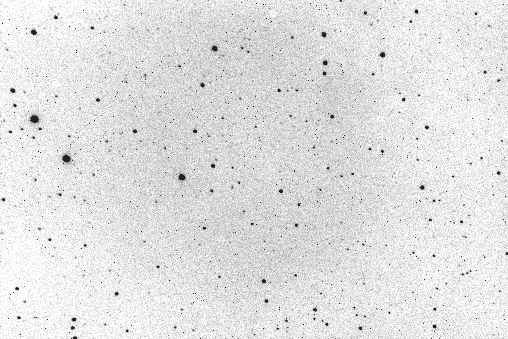
 Copyright © Michael Richmond.
This work is licensed under a Creative Commons License.
Copyright © Michael Richmond.
This work is licensed under a Creative Commons License.
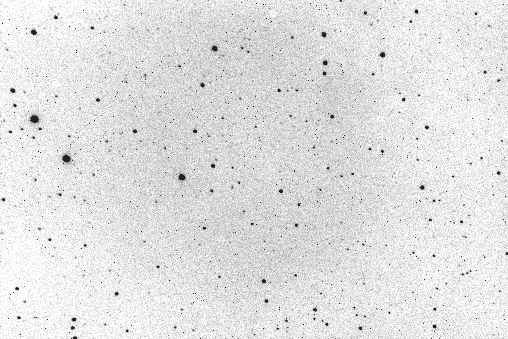
 Copyright © Michael Richmond.
This work is licensed under a Creative Commons License.
Copyright © Michael Richmond.
This work is licensed under a Creative Commons License.