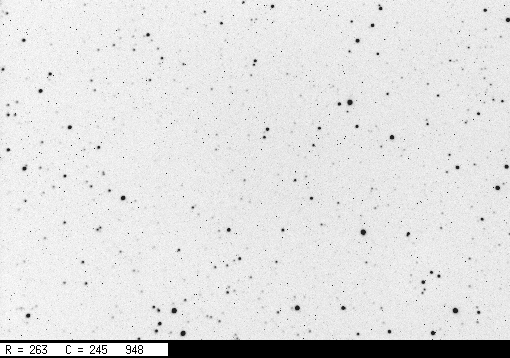
 Copyright © Michael Richmond.
This work is licensed under a Creative Commons License.
Copyright © Michael Richmond.
This work is licensed under a Creative Commons License.
|
News Flash: Nova in Cygnus! From IAUC Circular 8697, dated April 5: S. Nakano, Sumoto, Japan, reports the discovery by H. Nishimura (Miyawaki, Kakegawa, Japan) of a possible nova (mag 10.5) on two Kodak T-Max 400 films taken on Apr. 2.807 UT using a Pentax 6x7 camera (+ 200-mm f/4.0 lens; 60-s exposures). Nishimura provided the following position for the new object: R.A. = 21h11m32s, Decl. = +44o48'02" (equinox 2000.0), ....Currently around mag 8.5, but only visible after 3:00 AM in the morning sky. |
The software you'll use hasn't QUITE been set up properly on the lab computers yet. So, it will be necessary to download and install the code on the machine in front of you.
Here's what you need to do:
curl -O http://spiff.rit.edu/classes/phys445/code/alpha_xvista.tar
curl -O http://spiff.rit.edu/classes/phys445/code/start_445.sh
curl -O http://spiff.rit.edu/classes/phys445/work/data.tar
tar -xvf alpha_xvista.tar
tar -xvf data.tar
Phew. That wasn't so bad. The next steps are ones that you will (probably) have to take, today and next week and every other time you use the Gosnell computers.
cd
. start_445.sh
startx
This will initialize several environment variables and then start the X11 Window System on your computer.
Use the xterm window on your display to verify that you have all the files you need for today. At the command prompt, type
cd
ls
You should see listings for directories called sep20_2003 and sep24_2003.
When you have reached this point, please pause, and look around. If someone nearby is having problems, please help him or her to reach this point.
Today, let's take another look at one of the "target images" take on Sep 20, 2003. Make sure that you have a fresh copy of the file v585.fit in your directory.
Astronomers typically display images in an inverted mode, so that stars appear as black objects on a white background. It's easier to pick out very faint detail that way. So, display the target frame like so:
tv v585.fit z=900 l=1000 invert
It should look like this:
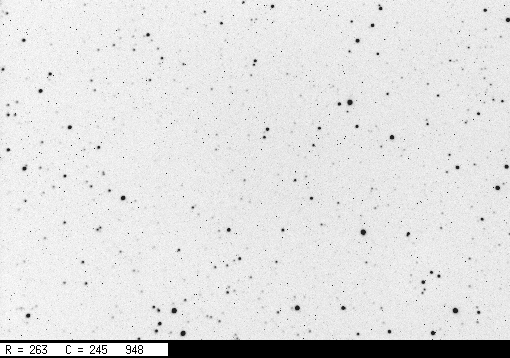
Hmmm. There are lots of hot pixels, but we know how to get rid of them. Is there anything ELSE wrong with the image?
Display the image again, this time with a much smaller range, l = 100 instead of l = 1000. This will enhance very subtle features in the background.
tv v585.fit z=900 l=100
Note that you don't need to (and shouldn't) provide the invert
keyword this time; the tv command remembers the display
mode and keeps using the last one you specified.
When you reach this point, stop and look around. If someone nearby hasn't reached here yet, offer to help. If someone nearby has reached this point, too, then discuss your answers.
The problem is that some (all?) instruments are imperfect. When I write "instruments", I mean the combination of optics and detector. Several different problems commonly cause variations in sensitivity across the focal plane; if those variations are not corrected, they end up as errors in the measured magnitudes of stars and other celestial sources.
The three main culprits are
Here's an example: a raw I-band image taken by one of the TASS Mark IV cameras . The field of view is very large, about 4 degrees on a side.
You can download and examine the image itself, if you wish. Be careful, though: it's a big image, roughly 2048x2048, so if you want to see the whole thing, you'll need to use zoom=0.25 as part of your tv command.
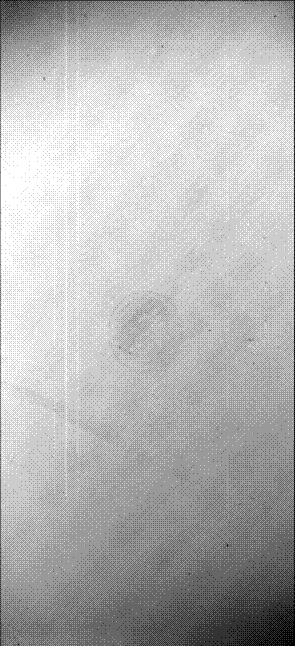
Some CCDs may have been nearly perfect when first made, but, over the years, have accumulated layers of oil, grease, or other contaminants. Little specks of dirt and dust can also sit on the chip, blocking most of the light from reaching the pixels below. Here are a couple of closeups of quadrants 1 and 2 of the Dandicam CCD camera.
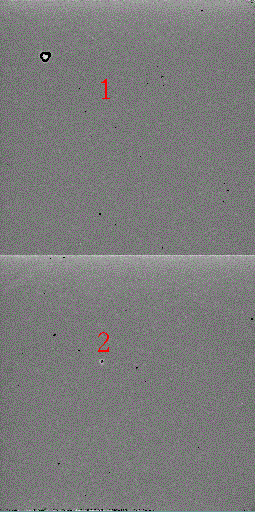
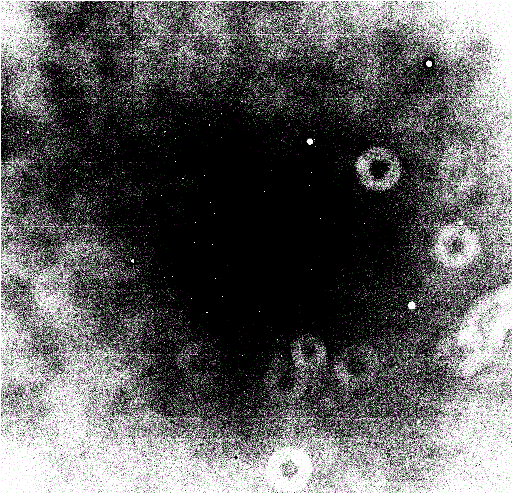
and the 1-m telescope at Las Campanas in Chile:
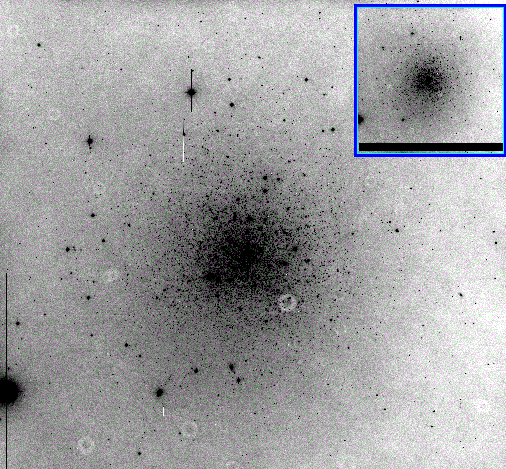
The problem boils down to this imagine a very simple CCD, consisting of just two pixels. Suppose that the pixel on the left is a bit less sensitive than that on the right. I point my camera at a blank white wall. I ought to see this:
left pixel right pixel
-------------- ----------------
100 counts 100 counts
But instead, the CCD actually records this:
left pixel right pixel
-------------- ----------------
95 100
Evidently, the left-hand pixel is slightly less sensitive to light, by 5 percent. This is a problem if we're trying to make precise measurements of stellar brightness. Suppose I look at two stars, A and B, which are really the same brightness. But if star A falls on the left-hand pixel, and star B on the right-hand pixel, I won't see that; instead, I will measure fewer counts from star A:
star A star B
-------------- ----------------
9,500 10,000
Sure! It's not too hard, either. All I need to do is divide each pixel's measured value by its relative sensitivity, like this:
star A star B
-------------- ----------------
measured 9,500 10,000
divided by divided by
relative
sensitivity 0.95 1.00
=========== ============
corrected 10,000 10,000
So, the theory of "flatfields" goes like this:
There are a few complications:
uncertainty = 1.0 / sqrt(100)
= 0.1 = 10 percent
If you want to do work at the 1 percent level,
you need to gather roughly 10,000 electrons
in each pixel of the flatfield image.
It's a bit more complicated than this, but a good rule of thumb is "take flatfield images which are around 1/4 to 1/2 of the saturation level." For the RIT cameras, anywhere between 10,000 and 20,000 counts per pixel is pretty good.
Fortunately, this is easy to fix: just take a set of dark frames with the same exposure time as your flatfield images, create a master dark, and subtract that master dark from all flatfield frames before any further processing.
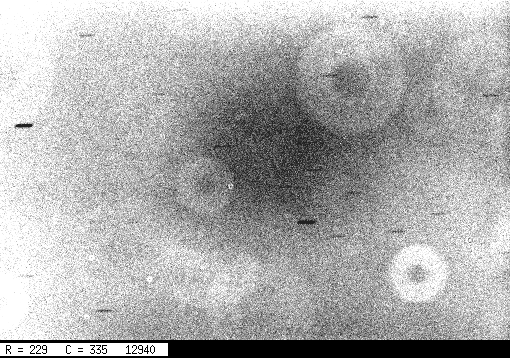
The short horizontal streaks are due to stars which were bright enough to appear above the relatively bright sky level. They are trailed because the telescope's tracking was turned off (oops).
Again, there is a relatively simple solution: take a number (10 or more) of flatfield images, and (after subtracting the master dark from each one) create a "master flat" by taking the median of the set, on a pixel-by-pixel basis.
Okay, so give it a try. Do the following:
mn master_flat.fit
to compute the average value of pixels in the "master flat"; we'll
need that later ...
Now, with both a "master dark" image, and a "master flat" image, you are ready to reduce the raw target image of V585 Lyrae. This is the same procedure you'll use on your own target images.
cp v585.fit v585_raw.fit
div v585.fit masterflat.fit flat
If all went well, you should see faint defects in the raw image -- variations in the background level from center to corners, and dust donuts -- but no such defects in the processed version. Did it work?
 Copyright © Michael Richmond.
This work is licensed under a Creative Commons License.
Copyright © Michael Richmond.
This work is licensed under a Creative Commons License.